Have you ever thought about making your website look alive and contents look exciting? Have you ever thought that by publishing an online survey, a test or a quiz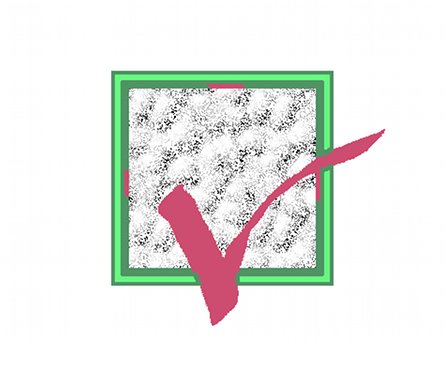 you can reach this aim?
you can reach this aim?
It’s a useful method to involve your users by asking them feedbacks about your products and services, or comments and opinions on your contents.
Some users of 1 Minute Site have already started to use these tools and you can do it as well by following our suggestions!
Let’s start from thousands of Apps at your disposal on the web…you can find a lots of free services and applications that could help you to create online quizzes and surveys in a few minutes.
You are free to add all the questions you need and options you prefer and…hey presto…your survey is ready to be published and entered in your website!
Here you are some examples:
Fast, easy and intuitive tool: Vorbeo allows you to create an online survey in three simple steps. Just fill in the ‘Enter Question Text’ field in order to create the questions, enter the answer options that you prefer (one per each line) in the ‘Enter Answers’ field, and finally customize the poll vote button by using the ‘Enter Text for Vote Button’ field. In this way, this app will generate an HTML code that you can copy ad paste in your website.
In this case, a registration is requested before you adding your questions. Then, you can have your survey in a few minutes. You just need to fill in the different fields with questions and answer options and subsequently save it. Once you’ve saved, you get the HTML code that you will need to copy and paste in your website.
In both cases, you can add your online survey or test as any regular web content by using 1 Minute Site:
– Access your admin panel
– Click the ‘Edit website’ button
– Select the page where you prefer to add the survey or test
– Click ‘Add new paragraph’
– In the ‘Edit Paragraph’ section, just click on HTML icon and paste the HTML code generated by the app
– Save and publish it…and voilà your online survey!!
Source: the Italian ‘blog.oneminutesite.it‘
0 comments… add one